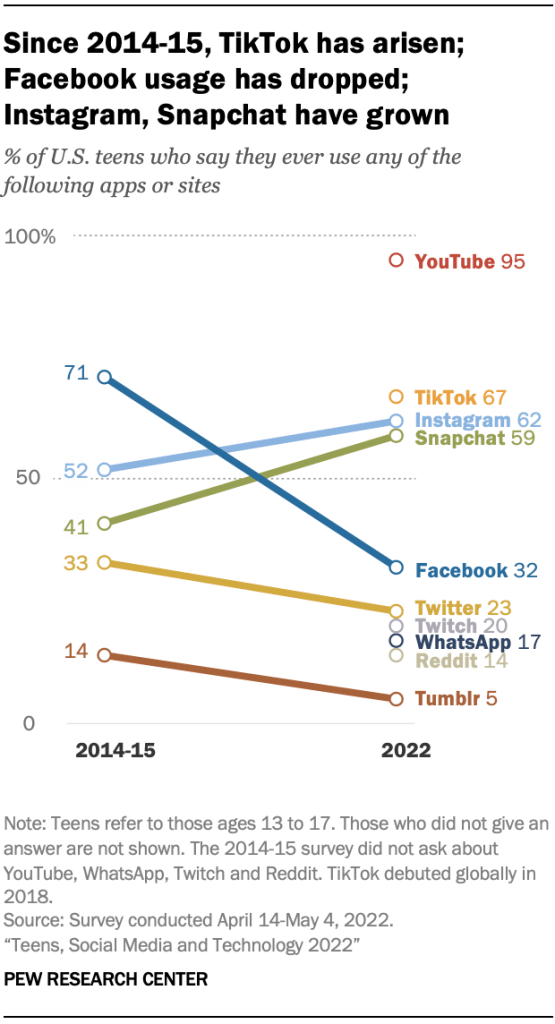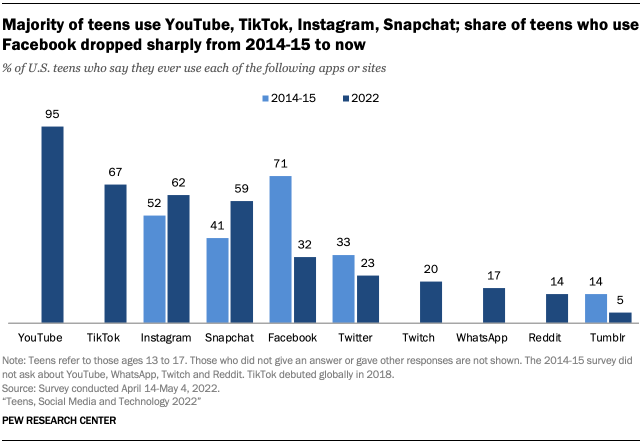Tue, July 18 - Critical AI Literacy
What: How can we develop our own critical AI literacy as educators, and how do we develop students' critical AI literacies? In this session, we will explore multiple dimensions of critical AI literacy and discuss various pedagogical strategies educators can use in class.
Who: Maha Bali is Professor of Practice at the Center for Learning and Teaching at the American University in Cairo.
When: Noon, Eastern
Where: Zoom
Cost: Free
Sponsor: Media Education Lab
More Info
Tue, July 18 - Age Verification Tech for Social Media: Exploring the Opportunities and Pitfalls
What: A discussion of age verification technology for social media, AI age estimation, and current capabilities and limitations that policymakers should consider when crafting legislation designed to protect children.
Who: Scott Brennen, Head of Online Expression Policy Center on Technology Policy, UNC-Chapel Hill; Ashley Johnson, Senior Policy Analyst Information, Technology and Innovation Foundation; Yuelin Li, Chief Product Officer, Onfido; Nicole Saad Bembridge, Associate Counsel, NetChoice
When: Noon, Eastern
Where: Zoom
Cost: Free
Sponsor: Information Technology & Innovation Foundation
More Info
Tue, July 18 - Threats to Haitian Journalists and Press Freedom
What: A discussion of the dangers journalists face as they cover the upheavals in Haiti.
Who: Macolivie J. Neel, executive editor of Haitian Times; Michael Drudge President, San Antonio Pro SPJ Chapter & retired foreign correspondent.
When: 9:30 am, Pacific
Where: Zoom
Cost: Free
Sponsor: Society of Professional Journalists
More Info
Tue, July 18 - One-Day Law School for Journalists
What: An intensive program designed to support journalists and others in the media who face the challenge of reporting on the court system without a law degree. While this program was designed for those in the media, all are welcome to attend.
Who: David Sonenshein, Professor Emeritus, Temple University; James E. Beasley School of Law;
Judge Timothy K. Lewis, Former Judge of the U.S. Court of Appeals for the Third Circuit; Linda Greenhouse, Senior Research Scholar in Law, Yale Law School; John Watson, Associate Professor, School of Communication, American University; Cynthia Rufe, Senior Judge of the U.S. District Court for the Eastern District of Pennsylvania; Charles Becker, Deputy Chief Counsel, Pennsylvania Judicial Conduct Board; Melissa Norton, Deputy Chief Counsel, Pennsylvania Judicial Conduct Board; Kaitlin Gurney, Partner, Ballard Spahr LLP; Jane Kirtley, Director, Silha Center for the Study of Media Ethics and Law, University of Minnesota Law School; Paula Knudsen Burke, Local Legal Initiative Staff Attorney, Reporters Committee for Freedom of the Press; Melissa Melewsky, Media Law Counsel, Pennsylvania News Media Association, and others.
When: 9:30 am – 3:30 pm, Eastern
Where: Zoom
Cost: Free
Sponsor: Pennsylvanians for Modern Court & the Society of Environmental Journalists
More Info
Wed, July 19 - How to Manage a Crisis on Social Media
What: Our expert panel will guide you through the rocky terrain of crisis communication, provide insights, and answer all your questions. Whether you're facing a natural disaster, a PR nightmare, or an unexpected disruption, this webinar will help you navigate the storm.
Who: Melanie Gaboriault, Senior Director Global Corporate Communications, Hootsuite and panelists
When: 11 am, Pacific
Where: Zoom
Cost: Free
Sponsor: Hootsuite
More Info
Wed, July 19 - Unlock More Value From Your Social Media Metrics
What: Learn the best practices to uncover valuable insights about your brand, industry and competitors that can help you craft content that resonates with your target audience
Who: Harvey Rañola Global Head of Media Intelligence NetBase Quid
When: 1 pm, Eastern
Where: Zoom
Cost: Free
Sponsor: NetBase Quid
More Info
Thu, July 20 - Quick, actionable strategies for earning trust
What: In this quick training we'll be talking about how journalists can earn trust with sources.
When: 2 pm, Eastern
Where: Zoom
Cost: Free
Sponsor: Trusting News
More Info
Mon, July 24 - Breaking Into Narrative Journalism
What: In this webinar, seasoned editors and reporters will offer tips for breaking into narrative journalism, including knowing what editors want, crafting pitches and figuring out whether the pay will be worth the effort.
Who: Pamela Weintraub is the senior editor for science and psychology at Aeon and the co-editor in chief at OpenMind magazine; Brady Huggett is the enterprise editor at Spectrum, where he edits features and long-form projects; Jane C. Hu is a freelance journalist based in Seattle. She sits on the boards of the National Association of Science Writers and The Open Notebook.
When: Noon, Eastern
Where: Zoom
Cost: Free
Sponsor: Association of Health Care Journalists
More Info
Tue, July 25 - Storytelling for Impact
What: Tips, techniques and tools to help the modern marketer tell better and more impactful stories to activate their audiences around ideas and actions.
Who: Firespring’s Kiersten Hill, Director of Nonprofit Solutions
When: 2 pm, Central
Where: Zoom
Cost: Free
Sponsor: Firespring
More Info
Tue, July 25 - Brain Drain: How to Combat Burnout
What: You’ll hear from a burnout expert about steps you can take to get balance back in your life. Specifically, you’ll learn: The key indicators of burnout to watch out for in yourself and your team. How to create more effective boundaries at work … even when the workload is piling up. Stress relieving techniques for when you feel completely overwhelmed.
Who: Lisa Jammer, Chief People and Culture Officer, Department of Information Resources, Texas
When: 2 pm, Eastern
Where: Zoom
Cost: Free
Sponsor: GovLoop
More Info
Tue, July 25 - Getting Projects Done Right
What: A simple, intuitive framework to increase every project’s likelihood of success using case studies from multiple industries and companies across the globe,’
Who: Project management expert Antonio Nieto-Rodriguez, author of the HBR Project Management Handbook.
When: 11 am, Eastern
Where: Zoom
Cost: Free
Sponsor: Harvard Business Review
More Info
Tue, July 25 – Artificial Intelligence — The Good, the Bad, and the Scary
What: Join us as we explore the boundless potential of AI, where we will confront the good, the bad, and the downright scary aspects of these game-changing technologies. This webinar will explore how to harness the power of AI while remaining responsible stewards of the invaluable data entrusted to us
Who: Deb Stuligross, a seasoned technology professional with extensive experience working alongside nonprofit organizations.
When: 10 am, Pacific
Where: Zoom
Cost: Free
Sponsor: TechSoup
More Info
Mon, July 26 - Do More With Data: A Needs-Based Approach to Advanced Audience Strategies
What: How to increase brand engagement and conversions by using data to personalize your messaging, reach audiences across multiple channels, and target your audiences in addressable advertising. Learn more about the use of AI, ML, and other cutting-edge data science tools in audience targeting.
Who: TransUnion Director of Product Marketing Ayelet Palmore; Audigent President Greg Williams is
When: 10 am, Pacific
Where: Zoom
Cost: Free
Sponsor: TransUnion (IT Services & Consulting)
More Info
Fri, July 28 - Social Media Journalism
What: In this webinar we will discuss the possibilities and challenges that social networks are putting before the world of journalism.
Who: Moderator Livia Viganò, the co-founder of Factanza Media and panalists
When: 11 am, Eastern
Where: Zoom
Cost: Free
Sponsor: Journalismfund Europe
More Info